
WhatsApp has changed the way people communicate - quick, direct, and always on.But for businesses, juggling WhatsApp chats across teams, keeping track of conversations, and following up with leads can quickly turn into a mess. A WhatsApp CRM integration keeps everything structured, organized, and easy to manage.Think about it. A customer asks about an order, and instead of digging through past messages, your CRM already has the chat history, order details, and next steps lined up. Need to follow up? Automated messages handle it. Guesswork is eliminated, opportunities stay on track - customer communication flows smoothly.And when conversations are managed properly, customer satisfaction isn’t just a goal. It’s built into your workflow.Still have questions? Let’s break it down.
A WhatsApp CRM integration connects WhatsApp with your customer relationship management system. Essentially, it turns scattered chats into organized, trackable customer conversations.No more lost messages, no more switching tabs - just a single place where sales, support, and marketing can engage customers seamlessly.Picture this: A customer messages your business on WhatsApp. Instead of scrambling for context, your CRM automatically logs the chat, links it to their profile, and even triggers follow-ups. Need automation? Set up instant replies, lead assignments, and personalized outreach, all without lifting a finger.So, what's the bottom line? Simply put, you’re not just chatting; you’re building relationships, closing deals faster, and keeping customers happy.
Not all WhatsApp business solutions are the same. If you're running a small shop, WhatsApp Business might work. But if you’re scaling customer support or sales, you’ll need the WhatsApp Business API. Here’s the breakdown.
A free app designed for small businesses that need direct, one-on-one messaging. It runs on a single device and comes with basic automation features like quick replies and business profiles.✔ Best for: Solopreneurs, small retailers, and local service providers✔ Key features:
A paid solution for medium to large businesses that need multi-agent support, automation, and CRM integration.There’s no app, just API access, which means you’ll need a provider (like Twilio) to set it up.✔ Best for: Enterprises, eCommerce, and customer support teams✔ Key features:
If you're a solo entrepreneur or a small business managing a handful of customers, WhatsApp Business is enough. It gives you basic automation and a professional presence without extra costs.But if you’re handling high volumes of WhatsApp messages, need multiple agents, or want deep CRM integration, the WhatsApp Business API is the way to go. It offers advanced automation, chatbots, and scalable communication.
With WhatsApp Business API, CRM integration takes everything a step further. Instead of managing messages manually, every customer chat gets logged into your CRM and links conversations to:
This means better tracking, automated follow-ups, and personalized interactions, so no lead gets lost and no customer is left waiting.

Integrating your CRM with WhatsApp goes beyond making things easier. It turns every conversation into an opportunity.You no longer have to juggle scattered messages or lose track of customer interactions. Everything is in one place, logged, tracked, and ready to help you engage better and close more deals.Here are some of the biggest advantages you can expect:
Ever tried finding that one important WhatsApp chat buried under a flood of messages?With CRM integration, that problem disappears. Every WhatsApp conversation - past and present - gets logged automatically, linked to customer profiles, and made searchable.Whether it’s sales, support, or marketing, your team has full context at a glance.
Nobody likes waiting for a response, especially potential customers. An HBR study found that replying within an hour makes you seven times more likely to close a sale than if you wait two hours.With WhatsApp CRM integration, you don’t leave responses to chance. Automated replies, AI-powered chatbots, and instant lead qualification make sure customers get answers now, not later.Your team stays focused on high-value conversations, and customers stay engaged instead of looking elsewhere. Faster replies mean happier customers and a sales pipeline that actually moves.
Generic messages don’t cut it. Customers expect conversations that feel personal, not copy-paste templates.A CRM integration pulls in customer history, past purchases, and preferences, so every WhatsApp message feels tailored. Follow up with a special offer, send order updates, or check in at the right moment. When conversations are relevant, conversions go up.

Speed wins deals. A WhatsApp CRM integration captures incoming leads, routes them to the right rep, and tracks follow-ups seamlessly. Prospects don’t slip through the cracks, and responses happen when they matter most.Pricing questions, product inquiries, or purchase-ready customers - all get handled without manual sorting. Your team stays organized, and conversations stay on track. As a result, your deals close faster.
Gut feelings don’t scale - data does. A CRM integration tracks every WhatsApp interaction so you have real-time insights on important metrics like:
With this data, you can see what’s working, spot trends, and optimize your messaging strategy.
Connecting Twilio’s WhatsApp API to your CRM system changes the game. You can eliminate scattered chats, missed follow-ups, or slow responses. Everything runs smoothly in one place. Here’s how it works.
First, you need to get WhatsApp Business API access. Twilio makes this process simple by helping you register, verify your business, and set up a branded profile.Once approved, your business gets an official presence on WhatsApp, so customers see a trusted name when they reach out.
With Twilio’s API, WhatsApp messages don’t just sit in an inbox; they’re logged directly into your CRM.Every conversation, every inquiry, and every support request is tied to the right customer profile. This makes it easy for your team to track interactions, follow up at the right time, and close deals faster.
Customers expect fast responses, and automation makes that happen. Twilio lets you set up chatbots, auto-replies, and workflow triggers so messages are answered instantly.If a customer asks about an order, they get an update without waiting for a rep. Need to qualify leads? An automated chatbot can handle the basics before handing them off to a real person.
One agent on a phone can only do so much. Twilio’s API allows multiple agents to manage WhatsApp conversations through your CRM or helpdesk software. Plus, chats are automatically assigned to the right team members for quick, efficient responses.
Twilio doesn’t just handle messages. It helps you understand them. With built-in analytics, you can track response times, message success rates, and customer engagement trends.This means smarter decisions, better communication strategies, and a WhatsApp channel that actually works for your business.
Setting up Twilio’s WhatsApp API yourself sounds great - until you hit unexpected roadblocks. While it offers flexibility, going the DIY route can lead to costly mistakes.Here’s what often goes wrong:
DIY Twilio WhatsApp integrations might seem cost-effective, but the hidden challenges often lead to wasted time and compliance headaches. If reliability matters, working with a Twilio partner is a better choice.
Setting up Twilio WhatsApp on your own might seem straightforward, but getting it right requires more than just following a tutorial. From ensuring compliance to automating workflows and scaling for growth, there’s a lot that can go wrong without the right expertise.Kaptea handles the entire process to deliver an integration that works smoothly from day one.
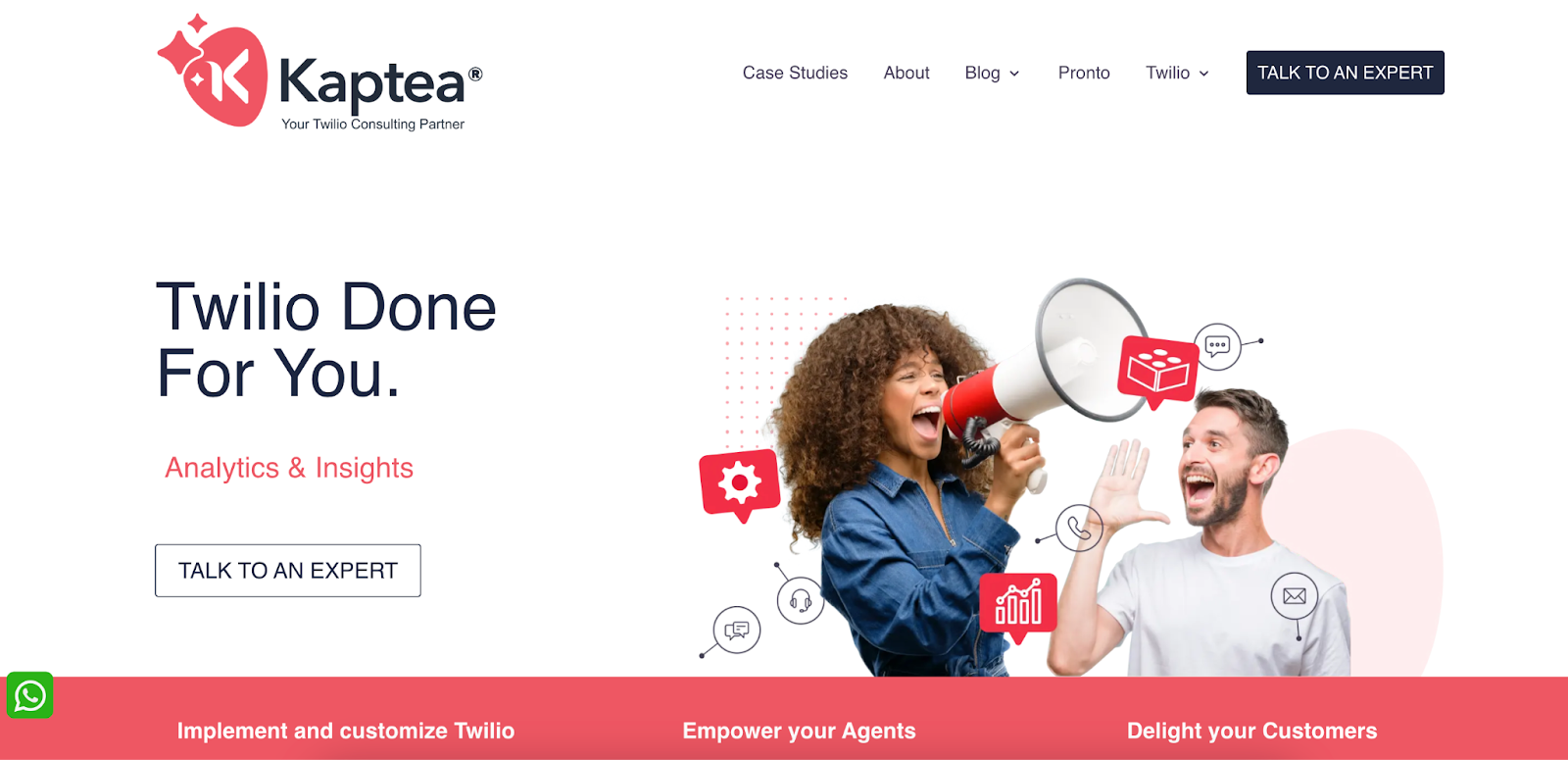
A great integration isn’t just about setting up Twilio but about making sure it supports your long-term business objectives.Many businesses jump in without a clear vision, leading to half-baked setups that don’t deliver results. Kaptea takes the time to understand your needs so your integration is future-proof and fully optimized.
Twilio’s capabilities are exciting, but rushing into implementation without a strategy leads to rework, delays, and unnecessary costs.Kaptea maps out the full process before deployment, ensuring every piece is in place before anything goes live. No wasted effort - just a smooth, efficient rollout.
Even the best system fails if people don’t know how to use it. Many companies overlook proper training. This leaves teams confused, and productivity stalled.In contrast, Kaptea makes sure your entire organization is on board, fully trained, and ready to maximize your WhatsApp CRM tool from day one.
Twilio WhatsApp integrations fail when compliance rules are ignored, automation is misconfigured, or scalability is an afterthought. Kaptea handles all the technical complexities, making sure your setup is secure, efficient, and fully compliant with WhatsApp’s policies.
Kaptea has helped organizations like Allianz, HSE, and Food Cloud optimize their customer engagement with Twilio.Whether you need simple messaging automation or a fully integrated omnichannel experience, we know how to build it, deploy it, and make it work flawlessly.Don’t do it alone. Let Kaptea take the complexity out of your Twilio WhatsApp integration. Talk to an expert today.
Yes, several CRMs support WhatsApp integration. Popular options include HubSpot, Zoho CRM, Salesforce, and Freshsales. These platforms allow businesses to centralize WhatsApp chats, automate responses, and link conversations to customer profiles for better tracking and follow-ups.
Yes, WhatsApp can be integrated with Salesforce using the WhatsApp Business API and providers like Twilio. This allows sales teams to send and receive messages directly within Salesforce, automate responses, and track customer interactions alongside other communication channels.
Pricing varies depending on the CRM and whether you’re using WhatsApp Business or the WhatsApp Business API. Many CRMs offer WhatsApp integration as an add-on, with costs ranging from $30 to $100+ per month, plus per-message fees for API usage. Enterprise solutions can go higher based on volume and automation needs.
Yes, Zoho CRM offers WhatsApp integration through Twilio and other providers. This allows businesses to send automated WhatsApp messages, respond to customer inquiries, and track conversations directly in Zoho CRM, helping teams streamline communication without switching platforms.