
If you’re building an app that needs real-time video, you probably don’t want to waste time stitching together third-party tools or dealing with low-level connection issues. You want something that works, fits into your product, and gives you control over the experience.Twilio Programmable Video lets you do that. It gives you the tools to build your own video setup, something that matches how your users interact, not how someone else thinks it should look.In this guide, we’ll break down what Twilio Programmable Video actually is, how it’s being used by real teams, and what you can expect if you decide to build with it.
Twilio Programmable Video is a set of APIs and SDKs that lets you build real-time video and audio into your own applications. It’s based on WebRTC but packaged in a way that saves you from dealing with the lower-level stuff, like media signaling, connection management, and network conditions.You can use it to create different kinds of video experiences, including:
It supports web, iOS, and Android and gives you control over things like video layout, bandwidth management, and even regional media zones if you need to stick to specific geographies.Twilio also handles some of the behind-the-scenes work, like network quality detection, participant reconnection logic, and encryption, so you don’t have to build all of that from scratch.Basically, it’s not an out-of-the-box video conferencing app - it’s a way to build one that fits your own product, users, and use case.
Twilio Video is built to help you create better real-time communication tools with features that improve usability, performance, and control.These capabilities are used across industries where companies deploy Twilio Video for reliable, scalable experiences.Key features include:
These tools let you build smarter video features that work well and scale cleanly.
Twilio Video isn’t a finished product but a set of building blocks. That’s the point. You decide what to build, how it works, and what it looks like.From replacing in-person meetings to adding a face-to-face layer to your product, Twilio gives you the tools to make it happen. Here are a few ways teams are using it right now:
If you’re building a product for healthcare, coaching, or legal services, real-time video is often the main feature, not a side option. With Twilio Video, you can support scheduled sessions, waiting rooms, screen sharing, and more, all inside your own app.Using Twilio API's SDKs, developers can build and maintain a consistent experience without relying on third-party meeting tools. Features like data tracks and access tokens make it easier to manage both privacy and context.And because the platform supports iOS and Android applications, you’re not limited to desktop use. Whether it’s one-on-one or group sessions, your team controls the flow, format, and user experience.
Some problems get solved faster when you can see them. Twilio Video allows support teams to open live video sessions and reduce back-and-forth. You can build these tools directly into your product, whether it’s for internal use or customer-facing help.Plus, you can create a more responsive and flexible support system with advanced capabilities and tools like:
Support staff can also send extra information during calls using data tracks, which helps users follow along or confirm the next steps. If you're already building with Twilio API's SDKs, it's straightforward to integrate these features without a major rewrite.
Education platforms rely on video, whether it’s for live classes, small groups, or tutoring sessions. Twilio lets you control how those sessions work from start to finish. You can manage who speaks, who watches, and what’s shared without leaning on generic video plugins.Features like video tracks and room settings let you build structured experiences that match your format. Developers can take advantage of SDKS and helper tools to customize layouts, monitor attendance, or add real-time feedback tools.And since it works on both iOS and Android applications, learners can join from wherever they are. You get the building blocks - you decide what the classroom looks like.
For hiring platforms, video is now a standard part of the process. With Twilio Video, you can support timed interviews, live panels, and candidate recordings from inside your own app.Tools like video tracks and session recording let recruiters capture more than just the conversation. They can also track who spoke, when, and how long.Using the available APIs, SDKs, and helper components, teams can handle interview scheduling, user access, and notifications without having to jump between services. Social And Community AppsTwilio Video can help bring real-time interaction into your social or community product without bolting on a third-party tool that doesn’t match your brand. You can build live group chats, video check-ins, or structured hangouts with full control over how people join, interact, and leave.Using audio and video call support, users can move between text and video naturally. With features like video tracks, you can manage who appears on screen and when. If community engagement is a key part of your product, real-time video is one way to bring it to life - on your own terms.
As you know by now, Twilio Video gives you flexibility without sacrificing control. You’re not boxed into one type of setup or limited by prebuilt layouts. Instead, you get the tools to design your own experience, fine-tune how the video works, and build something that fits your product, not someone else’s.Whether you're adding live sessions to a healthcare platform or building team collaboration tools, Twilio gives you the technical foundation to support real-time communication that feels seamless and reliable.Take a look at the benefits you can expect:
Twilio Video doesn’t force you into a specific format. You can build everything from one-on-one chats to large group calls using the Twilio Video APIs & SDKs that work across browsers and mobile platforms.Developers can use these tools to control everything, such as who joins, what they see, and how the session flows.
Using API and SDK references and well-documented components, teams can design around their product’s actual user needs.That means no extra downloads, no redirecting to outside tools, and no breaking the flow of the app. It’s still your brand, your interface, just with live video built in.
Twilio is built to grow with you. Whether you’re testing an MVP or supporting thousands of daily users, you can scale with Twilio Video without overhauling your architecture.Features like bandwidth management, regional media zones, and connection recovery are already built in, so your product can handle changes in demand.
When it comes to video, reliability matters. Twilio Video is designed to deliver quality video and audio across devices and networks. Whether it’s a quick check-in or a 45-minute session, you can expect consistent performance, even when bandwidth shifts mid-call.
This isn’t a prototype or something meant just for testing. Twilio Video in production applications powers real-time communication across industries like healthcare, customer support, education, and enterprise tools.It’s reliable, stable, and built for the demands of everyday users. You’re not building on top of something experimental. You’re working with a platform that’s already proven in real-world environments.To help teams get started faster, Twilio also provides full-featured reference apps that show how different use cases are built. These include examples of layout control, session management, and user roles.They’re practical, well-documented, and useful when you’re designing from scratch or improving something you already have.
Need to support video in your mobile app? Twilio works well on both platforms, helping teams add high-quality audio and video support to native experiences. That includes handling permissions, managing sessions, and adapting layouts for smaller screens.
From lightweight support calls to advanced telehealth sessions, Twilio’s video call functionality is flexible enough to handle both.You decide what’s included - screen sharing, chat, layouts, recording - and build the features that matter most to your users.
Twilio gives you the tools, but making it work for your business takes more than just flipping switches.If you’ve run into roadblocks or feel like you’ve only scratched the surface, you’re not alone. A rushed or amateur setup can cost your team time, energy, and customer trust. When things break or don’t connect properly, it slows everything down.Kaptea helps you avoid that.
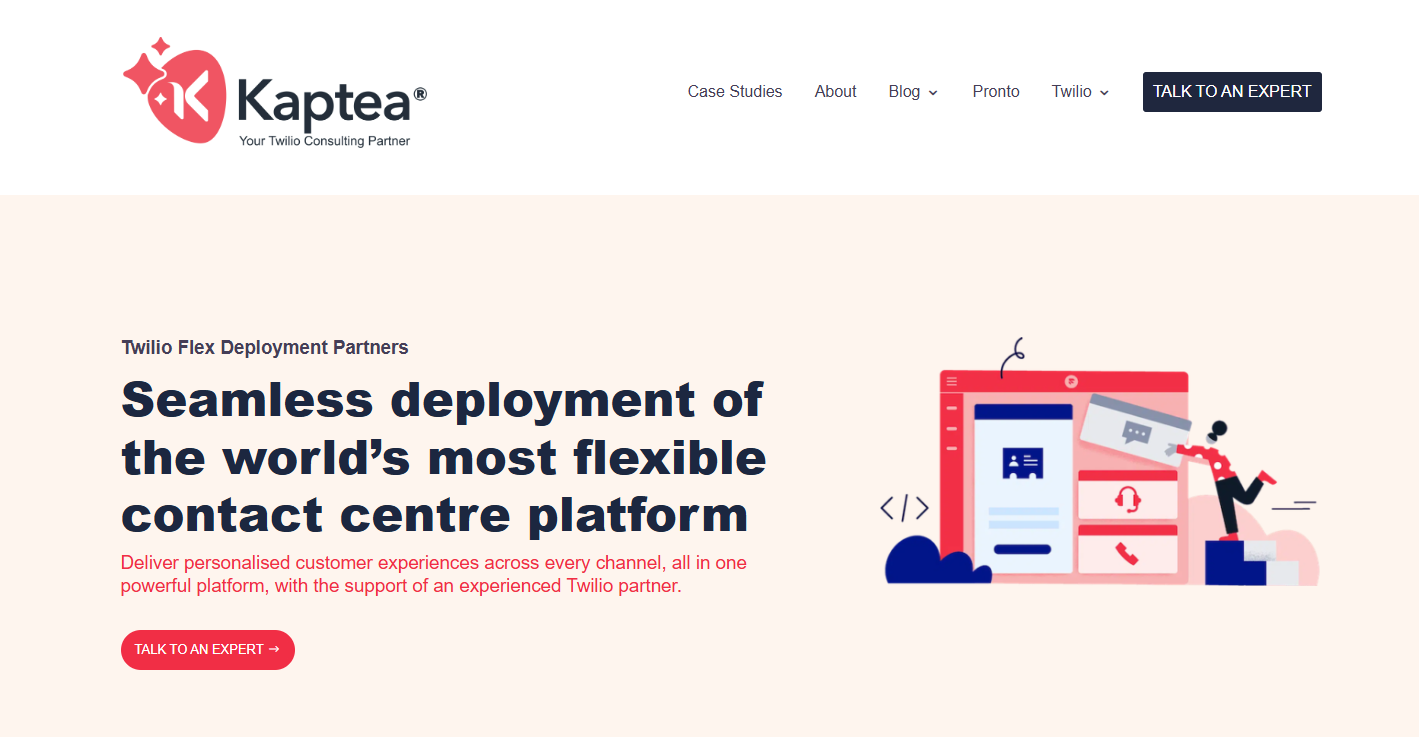
We’ll handle the full setup, integration, and customization so that Twilio fits the way your business actually runs. Our team makes sure your agents have what they need, your workflows stay connected, and your customer experience holds up across every channel.
If you’re ready to move forward with confidence, talk to a Kaptea expert today.
Twilio Programmable Video uses a pay-as-you-go pricing model. You’re charged based on things like room type, participant minutes, recording, and features such as screen sharing or recording storage. There are different rates for peer-to-peer and group rooms. If you're building functionality to your web app, you can also start with Twilio’s free tier to test before scaling. Full pricing details are available on Twilio’s official pricing page.
Yes, Twilio supports both one-on-one and group video call sessions. You can build live meetings, interviews, consultations, and more. It also supports features like dominant speaker detection, screen sharing, and recording. The APIs and SDKs make it easy to integrate video into your app alongside other Twilio services like real-time voice and chat.
Twilio doesn’t enforce a hard limit on the number of video participants, but the performance depends on the room type. Peer-to-peer rooms are best for up to 3 people. Group rooms can support up to 50 participants, depending on your setup. Twilio also provides features like participant-connected events and network quality monitoring, so you can manage performance as your app scales.
Twilio Video supports common formats used in WebRTC, including VP8 and H.264 for video and Opus for audio. You can integrate the platform into your app with a few lines of code using <script src="...">. This makes it easy to embed the video service directly into your site or app. Twilio also supports screensharing and custom video layouts, so you’re not limited to a standard interface.