
Did you know that 61% of contact center leaders have reported an increase in difficult customer interactions over the past year? Customers want faster replies, more channels, and fewer repeats. Most businesses are not keeping up.That is where Twilio for Salesforce comes in. This integration turns your contact center into a real-time, data-powered communication engine. Your team can respond faster, personalize messages, and stay one step ahead.In this guide, you will see how the Twilio and Salesforce combo works, where it adds the most value, and what you can do to get started with Twilio.
Salesforce is one of the most widely used customer relationship management (CRM) platforms. It helps businesses track leads, manage customer interactions, and make smarter decisions using real-time data.With everything from sales opportunities to customer support tickets in one place, teams can work faster and deliver better experiences. Companies using its CRM see up to a 31% boost in customer engagement.Here’s what Salesforce helps you do:
The platform becomes even more effective when you pair it with Twilio, which brings programmable communication into your workflows.
Twilio is a platform that lets businesses send messages, make calls, and stay in touch with customers across channels like SMS, voice, WhatsApp, and email. It brings communication tools into one place so your team can work more efficiently.Brands like Airbnb and Uber use Twilio for real-time updates and customer support. But it’s also a great platform for smaller teams who want to create custom communication flows.With Twilio, you can:
Despite its user-friendliness, it is incredibly complex in terms of what it offers to the businesses that implement it. From monitoring performance through analytics tracking to creating meaningful customer relationships via numerous communication channels, its APIs can be stacked strategically by developers to build a customised customer experience that is tailored to each business.
Twilio and Salesforce are built to work together. Salesforce tracks the details. Twilio uses those details to send the right message to the right person at the right time.You'll get the following benefits when you use Twilio for Salesforce setup correctly:
Text messages are hard to miss. In recent data, SMS open rates averaged 98%, while emails hovered around 20%. With Twilio tied to Salesforce, you can send messages automatically when someone fills out a form, schedules a demo, or misses a call. You act quickly while interest is still fresh.You can also send reminders, confirmations, or updates automatically. Twilio uses Salesforce data like name, last visit, or purchase history to make these messages feel personal. That level of functionality improves how customers engage with your brand.
When your support team spends most of the day answering the same questions or sending the same updates, it slows everything down. With this integration, you can automate first replies, follow-ups, and appointment reminders so agents have more space to focus on harder conversations.Contact centers using automation tools reported a 14% boost in productivity. Whether your team includes 5 or 50 Salesforce users, this helps reduce repetitive tasks and gives your agents time to focus on what matters most.
People want to text, call, or email, depending on the moment. But they also expect you to remember what happened last time. Twilio for Salesforce makes that possible. When someone reaches out, your team sees the full history, no matter the channel.That way, your team never loses track. It’s an easy way to manage communications to your salesforce across any channel, whether it’s SMS, voice, or email.
As your team grows or your customer base expands, you will need to handle more messages, more workflows, and more users. Twilio for Salesforce gives you space to grow without needing to start over.You can even install a managed package for Salesforce that supports quick setup and configuration.
Salesforce holds the data. Twilio uses that data to send messages that feel relevant to each customer. You can follow up based on recent purchases, send reminders with customer names, or message someone after a support ticket closes.This kind of messaging brings programmable communications directly into your customer workflows. When customers feel seen and understood, they’re more likely to reply, convert, or stay loyal.
Now that you understand the benefits, let’s walk through specific ways companies are putting this integration to work. These use cases show how to make communication faster, easier to manage, and more reliable.When someone fills out a form, Salesforce stores their details. Twilio can automatically send a text to:
This kind of instant follow-up helps keep conversations going before the lead goes quiet.Sales teams also use the integration to place calls straight from Salesforce. With one click, a rep can start a call, and Twilio handles the connection. The activity is then logged automatically in the customer record. No manual updates are needed.Support teams rely on this setup to route calls based on customer history. If a customer has an open case, the system can connect them with the same agent. If they are new, the call goes to your sales queue. This gives the caller a better experience and reduces back-and-forth.
You can set up real-time alerts for important actions. When a customer opens a proposal, replies to a message, or escalates a case, Twilio notifies the right person immediately.These alerts can be sent by text or email, depending on what your team prefers. They’re easy to set up with the right application programming interface (API) key and account sid. Both are available in your Twilio account settings.
You don’t need to rebuild your systems to get started, but you do need a clear plan for how the platforms will work together.Some teams build it internally using their own developers. Others use a trusted consulting partner. If you’re doing this in-house, you’ll need to manage your Salesforce setup and reference materials carefully and follow each configuration step closely.If you prefer support, Kaptea can help configure, test, and launch the integration with fewer delays. Many Twilio for Salesforce tutorials suggest using a guided setup with experienced support, especially for high-volume teams or enterprise accounts.
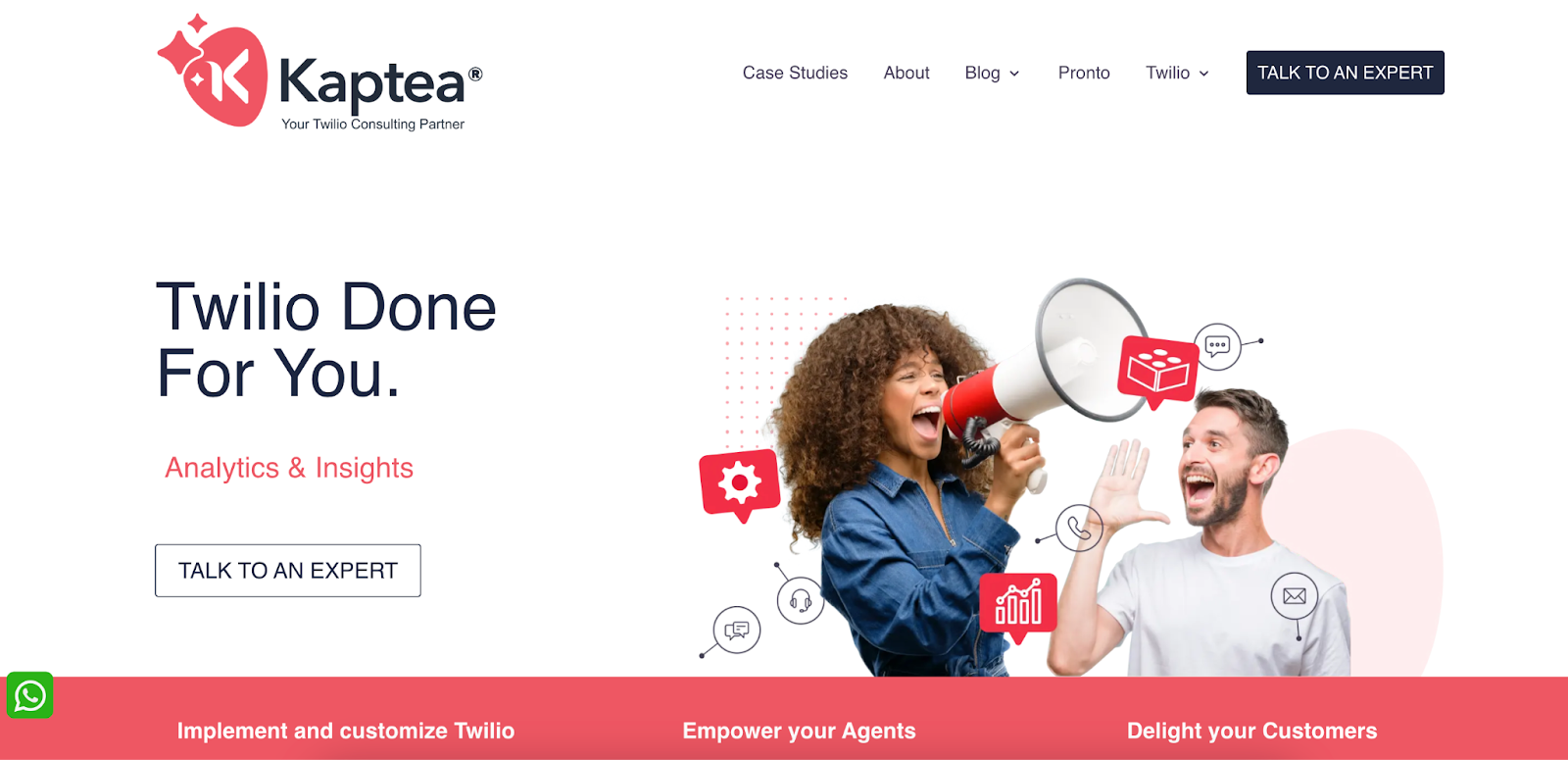
You don’t need to settle for slow response times or disconnected tools. This integration helps your team reply faster, organize customer history, and automate repetitive tasks.Whether you’re just beginning or scaling across teams, Kaptea can walk you through setup, custom workflows, and support. If your current tools are limited, Kaptea can also explain which products are not covered or are covered by a Twilio plan, depending on your configuration.To recap, Twilio for Salesforce can help you:
If you’re ready to get started or want help exploring options, Kaptea is here to help. You can have the entire Salesforce and Twilio integrated environment running faster than you think.Have any questions? Talk to a Kaptea expert!
Twilio for Salesforce is an integration that connects Salesforce’s CRM tools with Twilio’s communication features. It allows you to send text messages, make calls, and create automated workflows directly from Salesforce using customer data already in the system.
Twilio charges based on usage. SMS, voice calls, and other services have separate per-unit pricing. You also need a Salesforce plan.
The best SMS app depends on your goals. Twilio is a strong choice if you want flexible, API-driven messaging with the ability to scale and customize. When paired with Salesforce, it gives you full control over how and when messages are sent.
In 2025, the average salary for a Salesforce developer in the United States is $114,254 per year. While exact figures for salesforce developers at Twilio are not listed, compensation likely falls within or above the national average, depending on experience and location.