
If your team is juggling multiple tools to manage customer conversations, it's time to connect the dots. Integrating Twilio with Microsoft Dynamics 365 brings everything into one place - voice calls, SMS, WhatsApp, and customer records - so your agents can work faster and respond smarter.In this guide, you’ll learn why it’s important to set up Twilio Flex and MS Dynamics integration. We’ll cover the main benefits it brings and explain who needs it.Let’s make your communication stack actually work for you.
Twilio and Microsoft Dynamics can be integrated to improve how businesses communicate with customers directly from their CRM. With this setup, teams can send and receive SMS messages, make calls, and even manage WhatsApp conversations without leaving the Dynamics interface.Here’s how it works: Twilio handles the messaging and voice infrastructure, while Dynamics provides customer data, conversation history, and workflows. When connected, users can trigger messages based on events (like case updates or form submissions), log interactions automatically, and see real-time engagement alongside contact records.This integration gives businesses a more connected way to manage communication. Instead of juggling platforms, everything runs from one place - keeping teams organized and customers informed.Benefits include:
In short, it’s a powerful way to improve both efficiency and the customer experience.
Looking for a better way to manage customer conversations without juggling multiple tools? Integrating Twilio Flex with Microsoft Dynamics 365 brings messaging, voice, and CRM data into one unified view so your agents can focus on helping people, not switching tabs.Here’s why this integration is worth it:
Integrating Twilio Flex with Microsoft Dynamics CRM allows your team to manage every customer conversation, from SMS to voice calls, chat, and WhatsApp, within a single workspace.There’s no need to toggle between systems or copy data manually. Everything your customer service representatives need lives in one place.Once your Twilio account is connected and Flex is embedded inside Dynamics, agents can access conversations directly alongside contact details, case history, and account records.You can even configure the Flex init function to pass session info from Dynamics into Flex, so agents always have context at their fingertips.This setup helps more than just individual reps. When rolled out across your entire organization, it creates consistent workflows, faster response times, and better visibility across teams.Say a customer replies to a WhatsApp message asking about a pending support case. With Flex embedded, the agent sees the chat and the full case record side by side. You can start with an empty Flex plugin to customize the UI and add only the features your agents need.It’s a cleaner, faster way to work - one that saves time, reduces errors, and delivers a smoother experience for everyone involved.
With Twilio Flex and Microsoft Dynamics CRM working together, agents don’t need to search across tools or wait for updates.Flex can display customer details pulled directly from Dynamics, including contact info, purchase history, open support cases, and past conversations, right inside the agent desktop. This kind of visibility makes support feel faster and more personal.It all depends on proper data synchronization between Flex and Dynamics. When set up correctly, agents see real-time updates, so they’re always working with the latest information. No outdated records. No duplicated effort.Using the Microsoft CIF client library, you can pass data dynamically between Dynamics and Flex. For example, pushing case data into Flex when a record is opened or logging an interaction back to the CRM once a call ends.If you’re customizing how data flows between the platforms, a local Node.js environment can help during development and testing. It gives you a controlled space to test the integration, debug issues, and confirm that context is passed correctly.This setup gives every agent a full, real-time view of the customer, so they’re ready to respond with confidence, accuracy, and a little less back-and-forth.

One of the biggest advantages of connecting Twilio Flex with Microsoft Dynamics CRM is the ability to automate communication based on real-time customer activity.Whether it’s a new support case, a form submission, or an update to a contact record, you can set triggers that send messages, route calls, or assign tasks without needing someone to step in manually.Let’s say a customer fills out a support form. Dynamics picks up the event, and your newly created Studio Flow in Twilio sends an automated confirmation via SMS. If the case meets certain conditions, it can also trigger a voice call routed to the right agent inside Flex. All of this happens instantly, keeping your workflows moving and your customers in the loop.This kind of automation works best when configured inside select Unified Interface apps - the modern, responsive apps in Dynamics designed for integrations like this. You get a clean UI, full event tracking, and tighter control over what actions happen and when.
When Twilio Flex is fully integrated with Microsoft Dynamics CRM, everything your agents need is right in front of them. That means no switching tabs or searching for records. Just quicker replies and smoother conversations.Here’s how it speeds things up:
The result? Shorter response times, fewer dropped conversations, and a support experience that feels more efficient for both your team and your customers.
With Twilio Flex integrated into Microsoft Dynamics CRM, every interaction - calls, chats, texts - is captured automatically. That means you’re not relying on agents to manually enter notes or copy messages into the system. It’s all logged in real time, tied to the right contact or case.This approach helps eliminate data silos and gives everyone on your team, from sales to support, a shared view of what’s actually happening. If a customer chats with support today and calls about the same issue tomorrow, your team won’t miss a beat.For example, let’s say a sales rep follows up with a lead. They’ll see that the person reached out for support two days ago and what the conversation was about. That context helps shape a smarter, more personalized pitch.You don’t just get records; you get clarity. And over time, that adds up to sharper decisions, better timing, and a stronger customer experience.
If your team handles multiple tools to talk to customers, track cases, and follow up, this integration is built for you. Connecting Twilio Flex with Microsoft Dynamics CRM creates one shared space for communication and customer data.It's not just for big companies, either. If you rely on fast, accurate interactions, you’ll benefit.Here’s who gets the most out of it:
If your team constantly switches tabs, misses key updates, or spends too much time logging info manually, this setup helps cut the noise. It’s about giving your entire team one connected view so they can focus on conversations that move your business forward.
Twilio Flex and Microsoft Dynamics 365 are powerful on their own, but connecting them can quickly get complicated. Between configuration, embedding, and keeping data in sync, it’s easy to hit roadblocks that slow your team down.If you want the benefits of real-time communication inside your CRM without wrestling with setup, Kaptea can help. We build your Flex-Dynamics integration the right way - from the ground up - so your agents can start conversations, access customer details, and respond faster, all from one place.
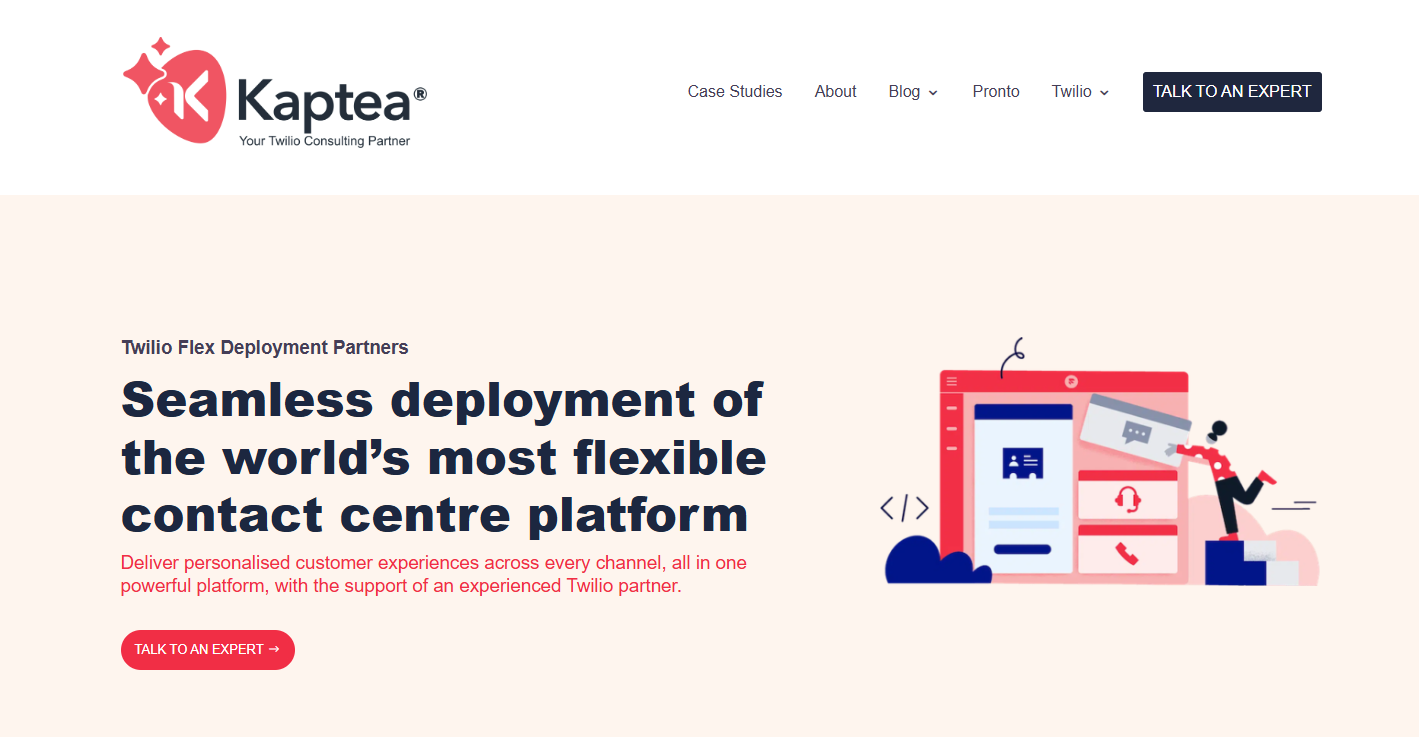
You won’t have to deal with clunky workflows, broken dashboards, or missing context. We handle the technical work, customize it for your business, and stay available to support your team after go-live.Need Flex to launch inside Dynamics? Want to remove the back-and-forth between systems? Ready to stop chasing scattered data?Let’s make it simple. Talk to a Kaptea expert and get your integration running the way it should.
Twilio can integrate with several popular CRMs, including Microsoft Dynamics 365, Salesforce, HubSpot, and Zoho. These integrations allow businesses to send SMS notifications, make voice calls, and manage customer conversations directly from their CRM interface.
Not directly out of the box, but it’s possible with custom development. Twilio’s APIs can be used to build a bridge between Microsoft Teams and Twilio features, like sending messages or placing voice calls. However, it’s not a native or plug-and-play integration like it is with Dynamics 365.
No. Microsoft Dynamics 365 is actively supported and continues to receive updates. Microsoft has phased out older on-prem versions like Dynamics CRM 2011, but the cloud-based Dynamics 365 platform is fully supported and widely used.
To integrate Twilio with Dynamics 365, use Microsoft’s Channel Integration Framework (CIF). Start by registering Twilio Flex as a channel provider, then embed it into your Dynamics app. Developers often begin with a first Flex plugin in a test setup, using a Twilio phone number to send and receive calls or messages during setup and testing.If you want to have experts do it for you, you can contact Kaptea.