
A customer relationship management (CRM) tool is supposed to be the heart of your business that keeps customer data, sales, and marketing in one place. But without the right integrations, it’s just another system your team has to manage - jumping between emails, support tickets, and reports just to piece together the full picture.CRM integrations change that. They connect your CRM with the tools you already use, eliminating manual work, syncing data in real time, and making sure nothing slips past you.Whether it’s automating follow-ups or streamlining support, the right integrations turn your CRM into a powerful, automated system that keeps your business running smoothly. But how do you get started?This guide covers how CRM integrations work, their key benefits, and how to choose the right ones so your team can focus on customers, not fixing disconnected systems.
Your customer relationship management tool is supposed to make life easier. But does it?If your sales team is toggling between emails, support tickets, and who-knows-how-many dashboards just to track a single customer, your CRM isn’t helping, it’s holding you back.CRM integrations fix that. They connect your CRM with the other tools your business relies on, like:
Instead of juggling multiple platforms and manually updating information, everything works together in real time.A CRM is only as good as the data inside it. Without the right integrations, it’s just another disconnected system that forces your team to do extra work when they should be focusing on customers.
Integrated CRM solutions connect your CRM with the tools you already use. It keeps everything in sync and eliminates extra tasks.That means no more searching for the latest email thread or wondering if a deal status has changed. Everything updates in real time, so your team always has the right information.Here's a rundown on how it works:
An integrated CRM keeps everything connected so your team can focus on customers, not on managing data.
Your team shouldn’t waste time chasing down customer information or fixing data inconsistencies. Every missed update, duplicate record, or disconnected tool creates friction. And not just for your team but for your customers, too.CRM integration removes these roadblocks by connecting the platforms you already use and making information flow effortlessly. The results? Well, take a look at these benefits:
Tired of wasting time on data entry? Manually updating customer records slows down your team and increases the chances of mistakes.CRM integrations handle this for you by instantly syncing information across your tools. When a customer makes a purchase, submits a form, or contacts support, their details update everywhere - no extra steps required.This means sales always has the latest interactions, support sees the full history, and marketing works with real-time insights.
Your team shouldn’t have to dig through emails or Slack messages to find the latest customer details. When CRM integrations connect sales, marketing, and support, everyone works with the same real-time information. This helps reduce miscommunication and duplicate efforts.Imagine a sales rep following up on a lead. Without an integration, they might not realize support just resolved a complaint, leading to an awkward conversation. With an integrated CRM, they see the full history instantly and can approach the call with the right context.When teams stay aligned, responses are faster, messaging is consistent, and customers get a smoother experience.
Customers expect quick and seamless interactions. If your team is scrambling to find past conversations or missing key details, frustration builds fast.CRM integrations keep everything connected. In turn, your team has instant access to the right information so customers don’t have to repeat themselves or wait for answers.
Too many businesses lose time on tasks that should handle themselves. If your team is still manually assigning leads or digging through scattered records, you’re working harder than you need to.And you shouldn't have to. CRM integrations remove the friction by automating everyday processes, so things get done without anyone having to think about it.Take a look at some automation CRM integrations can help with:
Your CRM should do more than store data. When it actively keeps things moving, your team can focus on customers rather than admin work.
Gut feelings don’t drive growth - clear, accurate data does. But scattered reports and disconnected platforms make it hard to see the full picture. Integrating your CRM brings everything together, turning fragmented information into real-time insights your team can actually use.With CRM software pulling data from multiple sources, every decision is based on data accuracy, not outdated spreadsheets or incomplete reports.Sales can track pipeline performance, marketing can measure campaign impact, and support can spot recurring issues before they escalate. Basically, when your CRM delivers a complete view of your business, you don’t just react to trends; you get ahead of them.
A CRM without the right integrations creates more work than it saves.In contrast, integrating your CRM keeps everything in sync so your team can focus on customers instead of admin tasks. Here’s how different integrations make that happen.
How often do you lose track of customer emails? If your team is constantly searching inboxes, forwarding messages, or manually logging conversations, you’re wasting valuable time.Integrating your CRM with email and calendars fixes this by keeping everything in one place, so you never have to wonder who last spoke to a customer or what was said.With email integration, every conversation is automatically logged. Whether a customer reaches out with a question or a sales rep follows up on a lead, the full history is saved inside the CRM. No more digging through threads or missing key details.Some CRMs even let you send emails directly from the platform while syncing with your regular inbox, which helps make communication more seamless.Calendar integration takes things further. Instead of endless back-and-forth to find a meeting time, customers can book directly based on your availability. Follow-ups, reminders, and next steps are scheduled automatically, so nothing falls through the cracks.
Your marketing team works hard to generate leads, but what happens next? If they’re manually passing lists to sales or struggling to track engagement, your CRM isn’t doing its job.Integrating marketing automation makes sure every lead is captured, nurtured, and handed off at the right time without the usual gaps or guesswork.
When your CRM and marketing tools work together, outreach feels smarter, faster, and more personalized. No more lost leads. No more disconnected systems. Just a smooth path from the first touchpoint to the closed deal.
Every purchase tells a story. So, if your CRM isn’t connected to your e-commerce platform and payment gateways, you’re missing out on valuable insights that could improve customer satisfaction and drive repeat business.
With the right integrations, your CRM becomes more than just a sales tracker - it connects the entire customer journey, from browsing to purchase to long-term loyalty.

Nothing frustrates customers more than repeating themselves. They want fast answers, not a game of 20 questions.Integrating your CRM with the help desk and live chat software gives support teams instant access to customer data, so every interaction picks up right where the last one left off.
Keep in mind that customers don’t just want help; they want help that feels easy. A CRM that connects support tools makes every response faster, smarter, and frustration-free.
Social media isn’t just a marketing channel. It’s where customers expect real-time conversations. A CRM system that connects with social platforms keeps everything in one place, so your team isn’t scrambling between apps or losing track of important interactions.Think about a clothing brand launching a major sale. The ads are live, influencers are posting, and customers are flooding Instagram and Twitter with questions.Without integration, support teams struggle to keep up, and marketing has no clear view of engagement.With a CRM that captures every comment, DM, and brand mention, responses happen instantly, customer concerns don’t get buried, and marketing campaigns can be adjusted in real time based on actual conversations.
Guessing isn’t a strategy. If your data is scattered across different platforms, making smart decisions feels like a shot in the dark.A unified platform that connects analytics with your CRM brings everything together, so you can track business processes, spot trends, and adjust in real time without scrambling for reports.Marketing and sales teams see the full impact of their marketing efforts. Support teams track response times and customer satisfaction without digging through spreadsheets. Leadership gets instant visibility into performance, making it easier to plan the next steps.The benefits of CRM integration aren’t just about saving time. They’re about making every decision count.
Too many teams waste time chasing updates, searching for files, or sitting through meetings that could have been an automated task. And when your CRM doesn’t sync with project management software and collaboration tools, everything slows down.Achieving CRM integration means connecting your business systems so that sales, marketing, and support always have the latest information.For example, sales teams can track deals alongside ongoing tasks, marketing can coordinate campaigns without endless email chains, and support can escalate issues without waiting for someone to forward a ticket. No more crossed wires or wasted time.
Not every integration adds value. The right ones make your CRM system more powerful, eliminating inefficiencies and helping your team work smarter.Before adding new tools, focus on what actually improves your workflow and customer experience. Here's a step-by-step guide to help you get started:
Integrations should solve real problems, not just add more software to the mix. Start by looking at where your team is struggling.Are sales reps losing track of leads? Is customer data scattered across multiple platforms? Does marketing lack insights to improve campaigns?Pinpoint the biggest inefficiencies in your workflow. If marketing automation software isn’t connected to your CRM, leads might fall through the cracks. If sales and support tools don’t sync, customers could get conflicting responses.Whatever the case may be, the right integrations should close these gaps and make your business more efficient instead of adding extra steps.
Integration is only useful if it actually keeps information updated in real time. Without seamless syncing, teams end up working with outdated records and wasting time fixing inconsistencies.Take a sales team using a CRM that doesn’t sync properly with their marketing automation software. If lead data isn’t updated instantly, reps might follow up too late or miss key details from marketing campaigns.On the support side, if ticketing systems don’t sync, agents won’t have the full picture when assisting customers.The right integrations should eliminate manual data entry, reduce errors, and make it easier to manage customer relationships without extra work.
If a tool doesn’t work smoothly with your business systems, you’ll end up with disconnected data, inefficient workflows, and a frustrated team.A project management system that doesn’t sync with your CRM, for example, forces teams to manually update tasks and track progress in multiple places. That slows everything down and increases the risk of missed deadlines.The same goes for sales, marketing, and support - if their platforms don’t communicate, customer data gets scattered, which can lead to inconsistent experiences.So, before committing to an integration, make sure it fits within your existing ecosystem.
Even the most advanced integration is worthless if your team finds it too complicated to use. The best tools fit naturally into existing workflows. That is, they should make daily tasks easier instead of adding extra steps.Before choosing an integration, consider how it impacts day-to-day operations. Here are some tips to keep in mind:
The right integration should feel like an upgrade, not an obstacle. If it complicates workflows, it’s not the right fit.
What works now won’t always work later. As your business grows, your tools need to keep up - without forcing you into expensive upgrades or messy migrations.A CRM integration that handles a handful of leads today should still run smoothly when you’re managing thousands. Scalable integrations adapt whether you’re expanding your team, adding new markets, or increasing automation.
CRM integrations should work for you, not against you. When done right, they keep your systems connected, your data accurate, and your team focused on customers, not fixing broken workflows.But too many businesses struggle with clunky setups, missing data, and tools that just don’t sync the way they should.
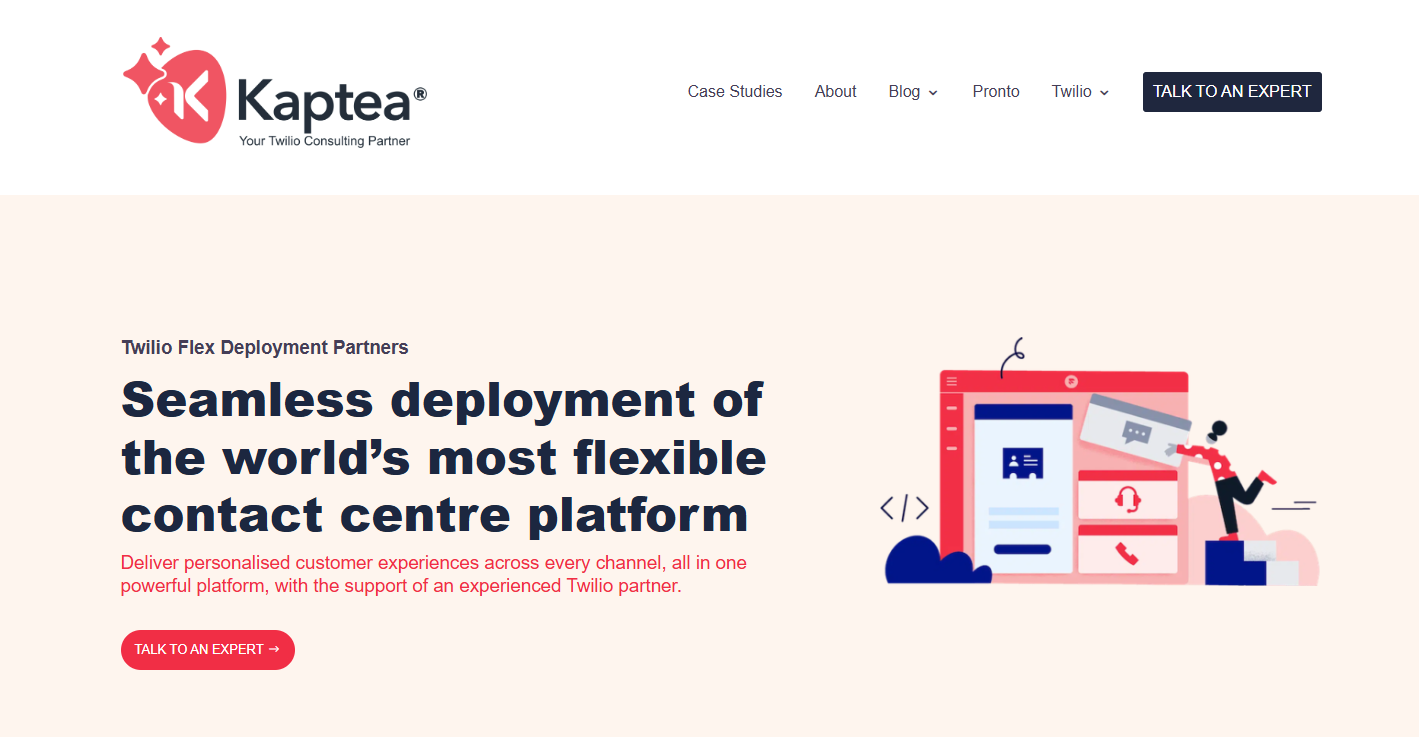
Luckily, Kaptea is here to make those complex integrations simple. Kaptea wraps Twilio around your infrastructure for customer communication without the usual headaches. No wasted time, no messy workarounds - just a CRM that actually helps your business grow.Stop fighting with your tech stack. Talk to a Kaptea expert today and get CRM integrations that just work!
An integrated CRM connects with other business tools, like email, marketing automation, customer support, and analytics, so data syncs automatically across platforms. This eliminates manual updates, reduces errors, and ensures every team has access to real-time customer insights.
The four main types of CRM are Operational, Analytical, Collaborative, and Strategic. Operational CRMs focus on automating workflows, Analytical CRMs provide insights from customer data, Collaborative CRMs improve communication across teams, and Strategic CRMs help businesses plan long-term customer engagement strategies.
A CRM solution is a system designed to manage customer relationships, store data, and streamline sales, marketing, and support processes. When integrated with other tools, it becomes a central hub for all customer interactions, improving efficiency and business performance.
The best CRM solutions depend on your business needs. Popular options include Salesforce, HubSpot, Zoho CRM, Microsoft Dynamics 365, and Pipedrive. The best choice should offer seamless integrations, automation, real-time data syncing, and customization to fit your workflow.