
Customers don’t have time to wait on hold or explain the same issue twice. If your support team isn’t offering text messaging as an option, you’re probably making things harder for them and for yourself.Over half of retail customers still prefer to call when something’s urgent. But nearly 30% now prefer text. That’s a clear shift in how people want to connect, and it’s not slowing down.The problem? Most call centers weren’t built with texting in mind. Messages get lost, replies are delayed, and customer data ends up scattered. It turns what should be a simple interaction into a frustrating one.Adding a real SMS solution changes that. It gives your team the tools to manage conversations, keep records organized, and respond without the usual back-and-forth. You’ll boost operational efficiency without adding pressure to your agents, and you’ll meet people on the channels they already trust.In this guide, we’ll break down what call center SMS looks like in practice, how it fits into your existing setup, and why it’s quickly becoming a must-have for modern call center operations.
Call center text messaging is exactly what it sounds like - your support team talking to customers via SMS instead of just phone calls. It’s more relaxed, more convenient, and it fits into how people already communicate in their everyday lives.Customers can ask questions, get updates, or make changes to appointments without having to wait on hold or repeat themselves. On the other side, agents can manage several conversations at once and respond in a way that feels more natural and less rushed.It’s not meant to replace every call, but it gives people another option - one that often feels easier and more respectful of their time. For many businesses, it’s become a simple way to offer better service without adding more pressure to their teams.
SMS offers a simple, flexible way for contact centers to support customers without the delays or pressure that come with phone calls. It fits into people’s routines and gives them more control over how they communicate.Here’s why more businesses are turning to text:
Adding SMS to your contact center isn’t about replacing calls. It’s about offering another channel that’s simple, effective, and built around the way people actually prefer to communicate.
Call center text messaging sounds simple, and it can be. But without the right setup behind the scenes, it starts to fall apart fast. What’s meant to be quick and easy becomes messy, inconsistent, and frustrating for everyone involved.Here’s where things tend to go wrong, especially when there’s no solid software in place to support the process.
Without a system to organize and track conversations, it’s surprisingly easy for messages to get missed. An agent might see a text come in, plan to reply later, then get pulled into a call or another task and forget completely.In some cases, messages are buried in shared inboxes or personal devices with no alerts or routing. There’s no visibility, no follow-up, and no accountability.From the customer’s side, it just feels like silence. They reached out, expected a response, and heard nothing. That lack of reply can damage trust quickly, and once it’s gone, it’s hard to win back.
When you don’t have proper SMS software in place, there’s no single source of truth. Each agent is left guessing what’s already been said - or worse, asking the customer to repeat themselves. That’s frustrating for both sides.Without a shared view of the full conversation history, agents can’t pick up where someone else left off. They waste time digging through old messages or making assumptions. Customers end up repeating their issues over and over, which makes support feel disconnected and sloppy.A missing message log might not sound like a big deal, but it adds friction to every part of the conversation.
When multiple agents are sharing one number without any software to manage the flow, things get confusing fast. One agent might jump in, another might respond later without realizing the conversation was already handled. Or worse: no one replies at all because everyone assumes someone else did.Let’s say a customer texts in asking to reschedule an appointment. Agent A sees it but gets pulled into a call. Agent B checks the inbox later and replies without knowing the time was already changed in another system. Now, the customer has two different confirmations and no idea which one is correct.There’s no way to track ownership, no status updates, and no clear handoff between team members. Customers might get duplicate answers or no answer at all. It doesn’t just look unprofessional; it creates a frustrating experience that’s easy to avoid with proper routing and assignment tools built into SMS software.
Compliance often slips under the radar until it doesn’t. Without the right SMS software, it’s easy to lose track of who opted out, when a message was sent, or what exactly was said.These details matter more than most people realize. Texting regulations aren’t optional, and even small mistakes can turn into big problems.Your team might send messages to someone who has already unsubscribed or miss key documentation during a dispute. That opens the door to complaints or worse. Good software handles opt-outs, timestamps, and message logs automatically, so you’re not relying on memory, guesswork, or manual tracking.
A call center SMS solution is how your team handles texting but without the chaos. It gives your agents one place to send, receive, and manage text messages with customers, all without switching between apps or losing the thread of a conversation.But here’s what most people miss: sending a text from a business isn’t like texting from your phone. Behind every message is either an SMS gateway or an SMS API.The gateway is what connects your system to mobile networks - it’s how the message actually gets delivered. The API? That’s what gives you control. It lets your contact center send automated updates, track replies, personalize messages, and keep everything organized in real time.If you’re trying to manage customer texts without one of these in place, it’s like taking support calls on a flip phone. A proper SMS solution brings structure to your texting. No missed replies. No messy handoffs. Just clear, consistent conversations that your team can manage at scale.
A proper call center SMS solution does more than just send messages. It helps your team manage conversations without confusion or missed steps. Let's take a look at what it solves and why it matters.
Picture this: A customer texts your support line with a billing question. Agent A sees it and plans to respond but gets pulled into a call.Agent B sees the same message an hour later and replies, without realizing someone else already handled it in a different system. Now, the customer has two different answers and zero confidence in your support.That’s what happens when messages aren’t tracked.With a proper call center SMS solution - especially one powered by Twilio SMS - every text is logged, time-stamped, and easy to follow. Your team sees the full conversation in one place. That means no guessing, no overlap, and no missed replies.
Not every question needs to go to the same person, and when texts all land in a shared inbox with no routing, things get messy fast.One agent might pick it up, realize it’s not their area, and then forget to pass it on. Or no one responds at all because everyone assumes someone else will.With smart routing, each message goes directly to the agent best suited to handle it. That might be based on the topic, language, customer history, or team availability. It takes the guesswork out of the process and keeps things moving.Customers get quicker replies from someone who actually knows how to help, and agents aren’t left sorting through conversations that don’t belong to them.
Nothing frustrates a customer more than having to repeat the same issue to multiple people.Say someone texts in about a delayed order. They explain the situation, get a partial answer, and then follow up the next day - only to be asked to start from scratch. That kind of back-and-forth makes support feel disconnected and exhausting.With a proper SMS solution, the full conversation history is right there. Any agent can step in, see what has already been said, and respond without asking the customer to re-explain everything. It’s smoother for the team and more respectful of the customer’s time.Instead of starting over, the conversation keeps moving. That kind of continuity goes a long way in making people feel heard and more likely to stick around.
Speed matters, especially when your team is juggling multiple conversations. A proper SMS solution cuts the clutter and helps agents stay focused. Here’s how:
Everything they need is in one view, so agents aren’t bouncing between systems just to answer a simple text.
Compliance matters more than most teams realize, and when you’re texting customers, there are clear rules you have to follow.You need permission before sending messages, you must honor opt-out requests immediately, and every message has to be traceable. That means keeping proper records, timestamps, and proof of consent.A proper SMS solution handles all of this for you behind the scenes. It makes sure you're only texting customers who’ve agreed to hear from you, automatically manages unsubscribe requests, and logs every interaction.According to Twilio’s guide to U.S. SMS compliance, businesses are also expected to clearly identify themselves in every message and avoid sending content customers didn’t agree to receive. Without software built for this, it’s easy to slip up, and those mistakes can lead to complaints or fines.
What works for ten messages a day usually falls apart at a hundred. As your team grows and more customers start texting in, the system you started with can become a bottleneck.That’s where real contact center software makes a difference. It’s built to handle growth without adding more work for your team.Whether you’re sending SMS messages to confirm appointments or handling back-and-forth support conversations, the right setup keeps everything running smoothly. There’s no scrambling to manage inboxes or track who said what. Agents can handle more without losing context, and managers get the visibility they need.SMS texting at scale only works when the tools behind it are solid. A proper solution gives you structure, automation, and room to grow, so the customer experience doesn’t break when volume goes up.
Building your own SMS setup with Twilio might seem like a smart idea - until the support tickets pile up, customers start getting mixed messages, and your team’s stuck fixing issues instead of helping people.Twilio gives you the tools, but it doesn’t handle the structure, routing, or day-to-day management. That’s where things often go sideways.Here’s what can go wrong when you try to DIY your Twilio integration:
If you’re using Twilio’s sms API but struggling to keep things consistent, Kaptea was built for you. It turns your Twilio setup into a fully functional contact center messaging system without needing a dev team to hold it together.
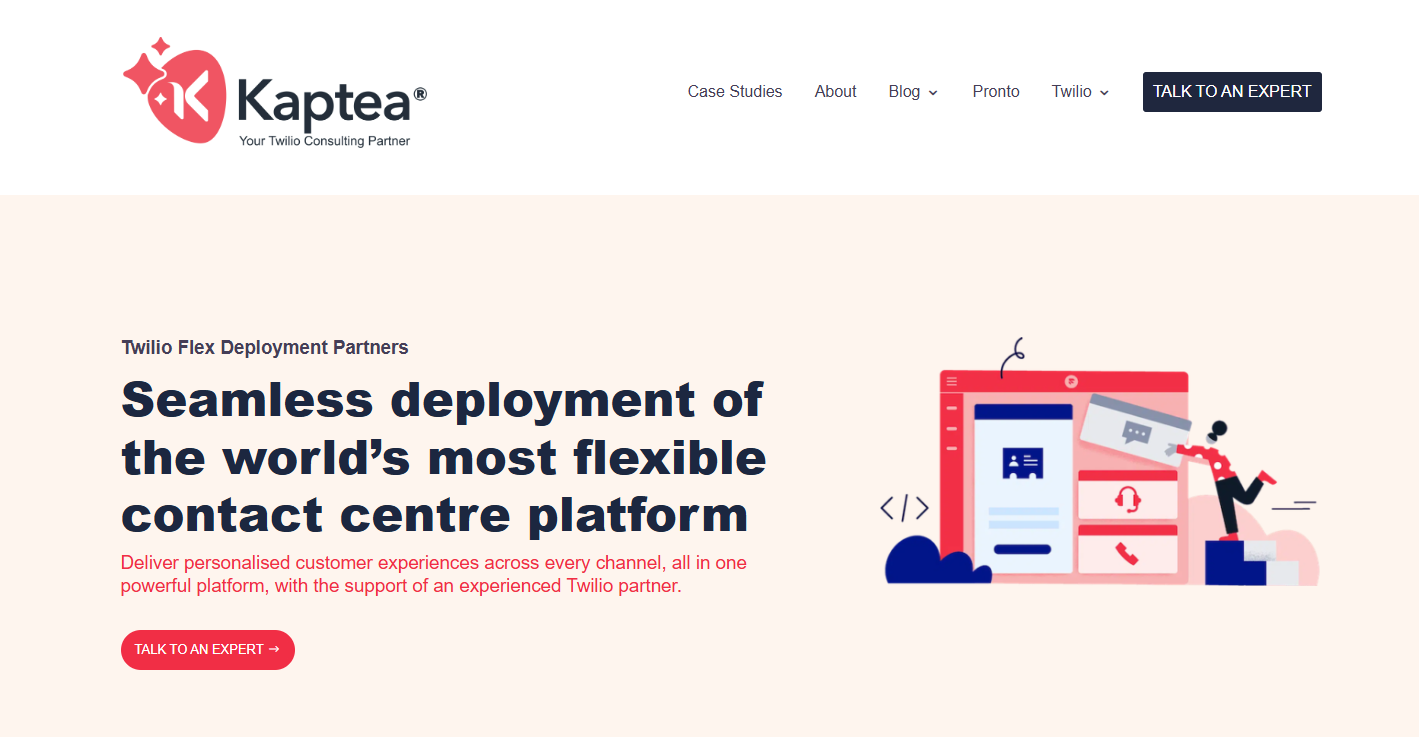
With Kaptea, you can enhance customer satisfaction, simplify your workflow, and keep everything in sync. From message routing to compliance, it’s all handled.Skip the DIY headaches. Let Kaptea experts connect the dots.
SMS solutions refer to software or tools that let businesses send and manage text messages to customers. In a call center setting, they help teams respond quickly, keep track of conversations, and support customers across multiple channels - not just phone or email. A good solution uses a single-user interface so agents don’t have to switch between systems.
It can be, but only if you follow the rules. You need clear permission from the recipient, a way for them to opt out, and content that matches what they agreed to receive. Breaking those rules can lead to penalties or complaints, so it’s important to get compliance right.
It depends on your needs, but platforms like HubSpot, Salesforce, and Zoho offer strong SMS integration when paired with third-party tools. Look for options that let your agents handle conversations inside the CRM itself; it saves time and helps improve customer satisfaction.
SMS customer service is when your team supports customers via text. Instead of calling or emailing, people can text their questions and get help right from their phones. It’s fast, simple, and often more convenient. Many businesses also use it to follow up or offer further assistance after a call or order.